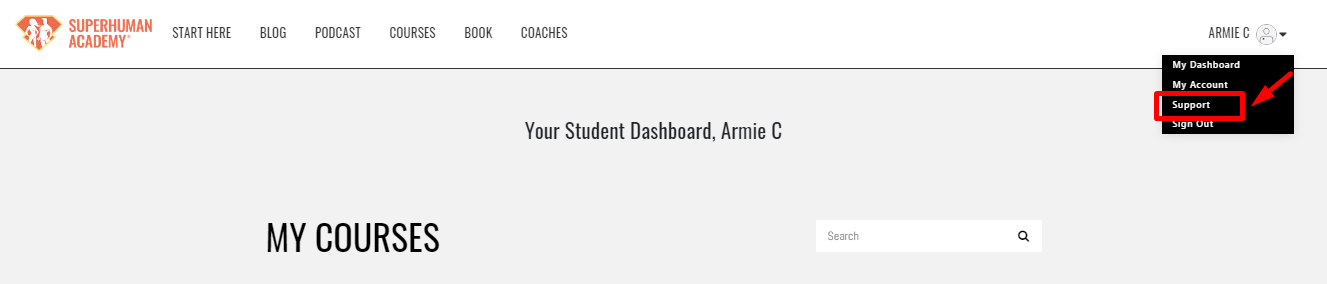Student Profile and Account Settings
Armie C.
Last Update 4 anni fa
Students can access their student profile and account settings by clicking on My Account in the account options dropdown menu.
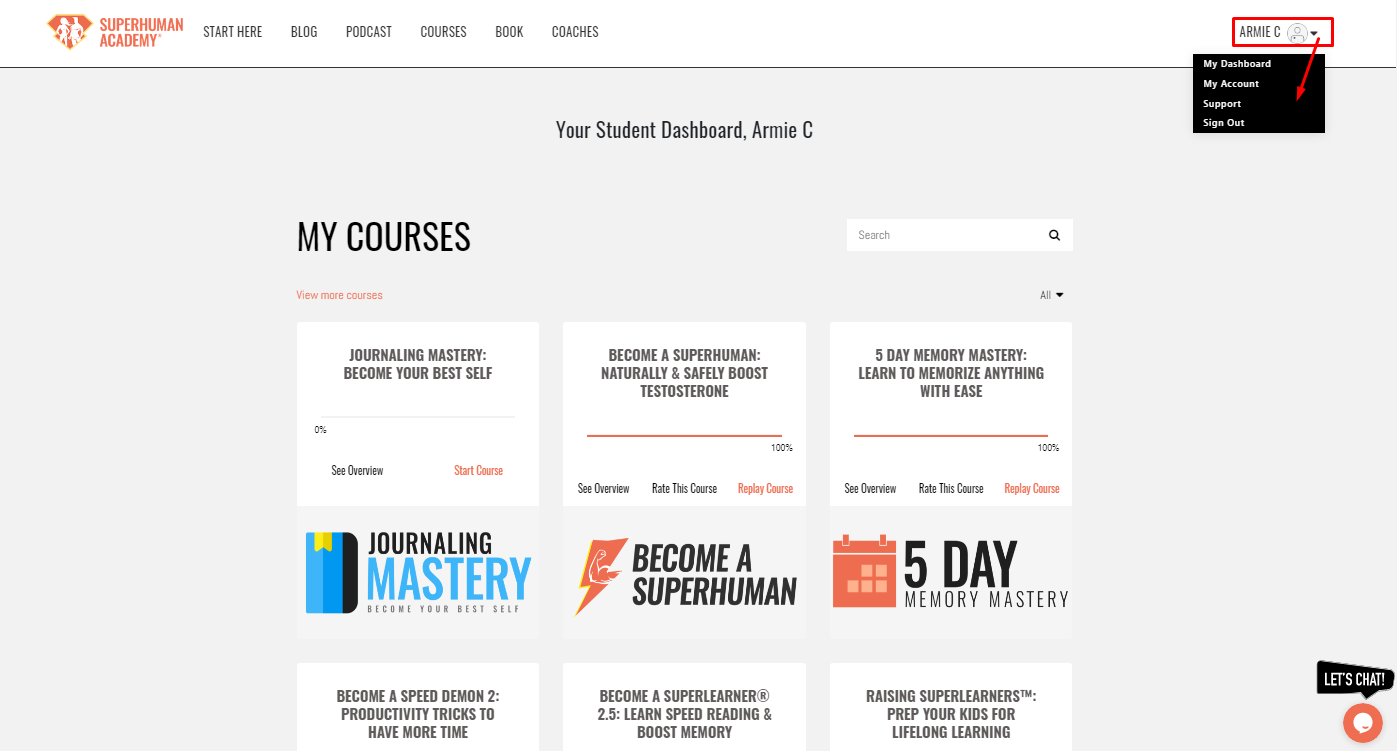
The menu on the left-hand side of this section allows you to access and update a variety of account settings.
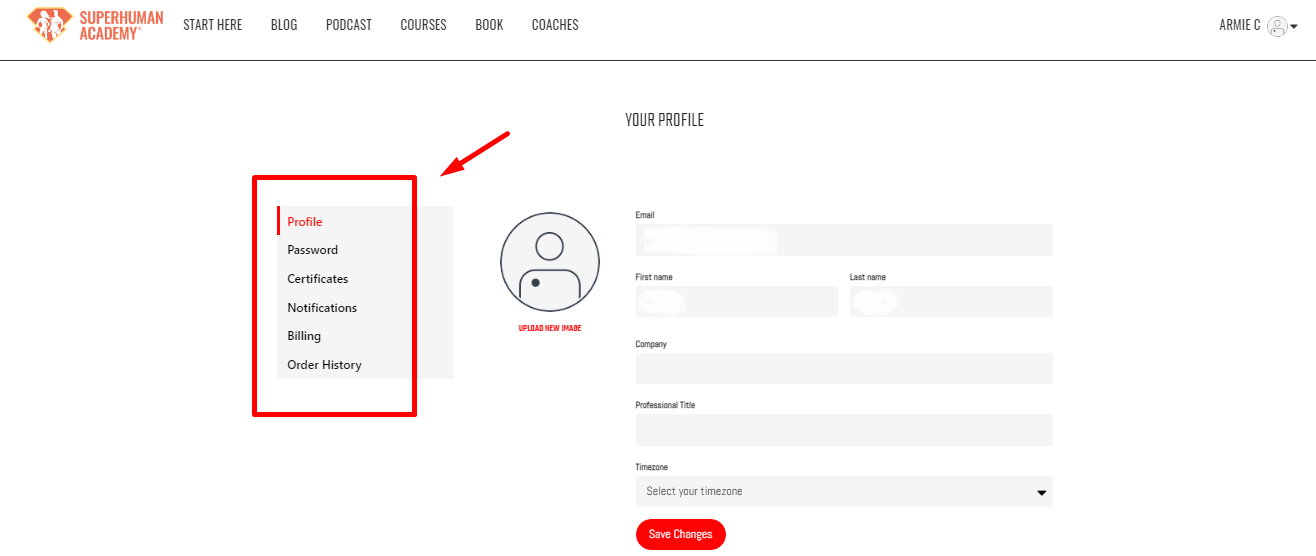
PROFILE - This section includes your basic account information (name, email address, etc.). You can also edit your preferred Country, Timezone, and Site Language.
After entering that correct information, always click on Save Changes.
PASSWORD - This section allows students to change their account passwords.
To reset your password:
- Click Sign in on our website:
https://members.superhumanacademy.com/users/sign_in - Click Forgot password
- Input email address
- Click Submit
Things that you need to consider:
- Search your Inbox and Spam folder for an email from [email protected]
- Make sure that [email protected] is added to your safe sender list in your email provider.
- The password link expires after 1 hour and you can request for another one if needed.
CERTIFICATES - In this tab, you can view and download any SuperHuman Academy Certificates after completing your courses.
NOTIFICATIONS - This section allows you to adjust your notification settings for On-Lesson Discussions and Community Notifications.
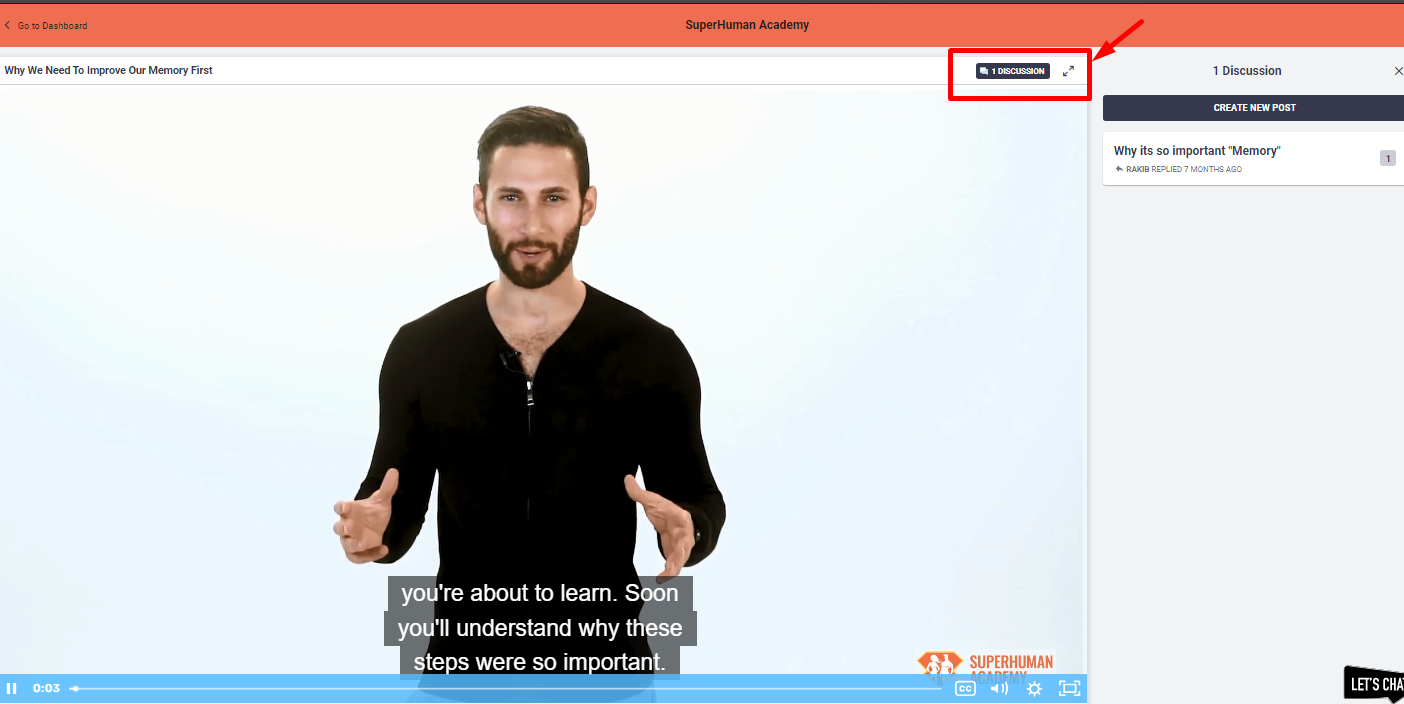
BILLING - In the Billing tab, you can view and update your credit card on file for recurring payments, and cancel or view information about recurring payments.
ORDER HISTORY - In this section, your order information is displayed. This includes Order #, Product name, enrollment Date, the date their enrollment Expires, the Status of the order, and the Current Value of the product ordered.
STUDENT SUPPORT EMAIL - Students can click Support, in the dropdown menu. To send an email to SuperHuman Academy. This allows you to quickly get in touch with us if you have any issues or questions.